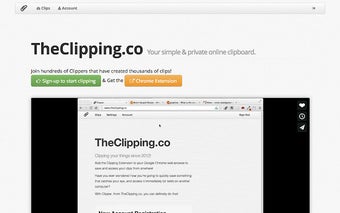Easy Text Clipping with Clipper
Clipper, developed by SpecificIdea, is a free Chrome extension that makes it easy to save and access text clips from anywhere on the web. Whether you need to save important information, create email templates, or bookmark sites with relevant content, Clipper has got you covered.
With Clipper, you can automate copy and paste templates for emails and messaging, saving you time and effort. It allows you to quickly copy and paste clips into your emails, or even launch your email client with a text clip already filled in, thanks to its dedicated button.
One of the standout features of Clipper is its ability to save any text from websites that you want to keep. Simply select the text on a page, right-click, and choose the "Save Clip" option from the menu. Clipper will save your selection, along with the page link and title, making it easy to reference later.
Searching for specific clips is a breeze with Clipper. You can search by title and content, ensuring you can find the information you need quickly and efficiently.
Clipper, from TheClipping.co, has been clipping things since 2012 and continues to provide a reliable and convenient way to save and access your text clips on the web.